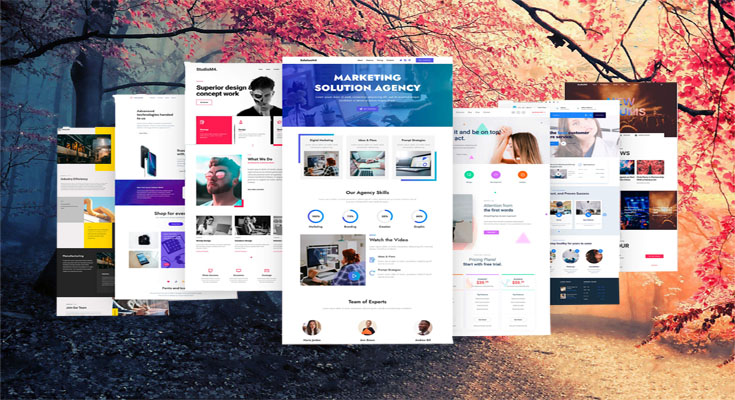Many people in 2020 are taking the initiative to start their own online business due to the advantages that telecommuting offers. Something that you must take into consideration if you want your online business to work is that it must have a website that looks professional and attracts customers. Some people have great business ideas but fear the website creating process because they have no technical experience or programming skills. While it is true that creating a website requires perseverance and several hours of your time, it is much easier than you think! This is why today we want to talk to you about some challenges that beginners face when creating a website for the first time and how to overcome them.
Challenge #1: Choosing a domain name, getting web hosting, and registering the domain
The domain name is your website name and address. That address is very important because is used by users when they try to find your site through their web browsers. On average, it costs around $10-15 annually to purchase and hold a domain name. After you choose a name for your domain, you have to get website hosting (web hosting). If you do not understand about web hosting and want to get some support, we recommend you to research about WebHostingPad services, as this company provides quality hosting at affordable prices.
Another aspect that you must take into account if you want your commercial website to prosper is that you must have several online resources and a good internet connection.
Challenge #2: Choosing and installing a CMS
After getting web hosting and registering the domain name, the next challenging step is choosing and installing a website building platform. This website building platform is usually known as CMS (content management system). A CMS is very useful because it helps you to create, manage, and modify website contents without the need for HTML or CSS coding skills. The three most recommended CMS are Joomla, Drupal, and WordPress.
Challenge #3: Customizing your website structure and design
Perhaps this challenge is the one most often liked by website editors since it consists of giving their personal touch to the page they are creating. The steps to achieve this personal touch are as follows: Choose a theme for your website, install the theme you like, import a design (only for neve theme users), add a logo, change the website color scheme and fonts, add a sidebar, and add widgets.
Challenge #4: Adding content and pages to your website
The pages of your website are very important because they are the ones that show the content and products you want to sell. Most websites have the following five pages: Homepage, About us page, Contact page, Blog page, and Services page. Next, we will leave you a brief description of each one:
- Homepage: The first page the user sees when accessing your website.
- Contact page: It is the page where the email and phone number of your company appear.
- About us page: The page that talks about the purpose of the company and the website.
- Blog page: It is the page that shows the blog articles and company publications.
- Services page: This page shows what your company offers. It must show how your services stand out from the rest.
We hope that you have liked this content and that you will soon be encouraged to design your website. Good luck!