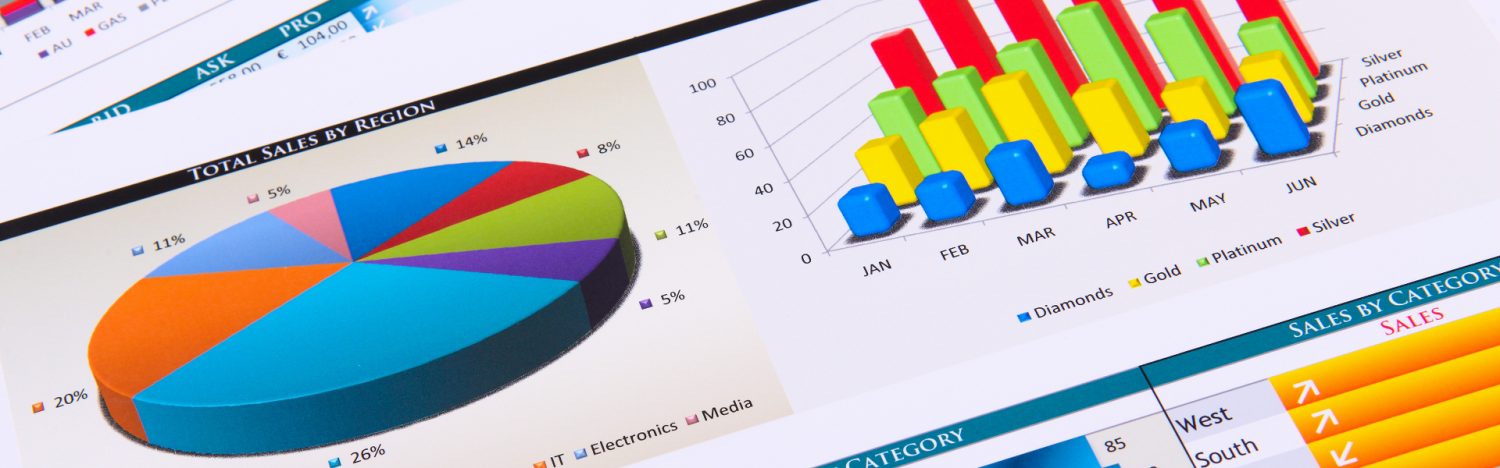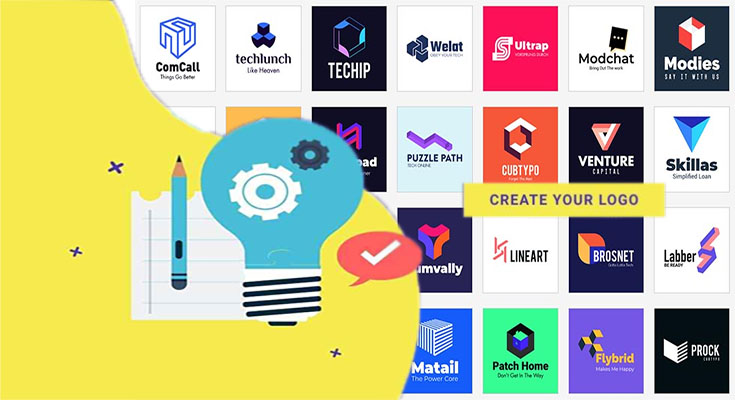There are several free logo maker sites online, but which is the best? Let’s take a look at Placeit, Canva, TRUiC, and BrandCrowd. They are all great, but which one is best for your business? Here are some tips:
Canva
You can use the Canva logo maker online free to create a custom logo. The site offers many templates to choose from and allows you to drag and drop images to make your own logo. You can also add text to the logo and select a font from the box provided. Once you’ve finished designing your logo, you can download it to use as your own. If you’re not sure where to start, you can learn how to do this by watching a short video tutorial.
Placeit
The Placeit logo maker online free is a very simple tool, but it does come with some limitations. First, it has no detailed categorization for its designs. Second, its design files are only four thousand pixels wide, and they don’t include other file formats like JPEG or GIF. You can share your logo design with others by sending a share link. You can also customize it to make it look even better on various items. Lastly, the download options are limited. The only file type available is PNG with a transparent background. This may limit the number of options available, but they are still better than nothing.
TRUiC
Creating a logo for your business can be a daunting task, but with the TRUiC logo maker, the process is as simple as typing in your business name, industry, and tagline. The logo maker will then use an algorithm to come up with thousands of customizable logo designs. You can modify one of the designs or customize it for your own unique look. TRUiC offers a variety of free resources for small businesses and startups.
BrandCrowd
If you need a custom logo for your business but don’t know how to make one, you can use BrandCrowd’s logo maker online free to make one. You can choose from hundreds of logo designs and edit them with a simple editor. You can change the background color, icon, and text using RGBA or Hex codes, as well as select your font. BrandCrowd offers over 100 fonts to choose from, so it’s easy to find one you like.
Looka
Looking for a logo maker that works well? Try the Looka logo maker! With it, you can customize images for any purpose. Today, having a strong social media presence is a must, and with Looka, you can create a professional profile picture, header image, and even a good content photo. You can also use the Looka logo maker to create a social media optimized logo. If you’re unsure of what to put in your logo, try it out now!